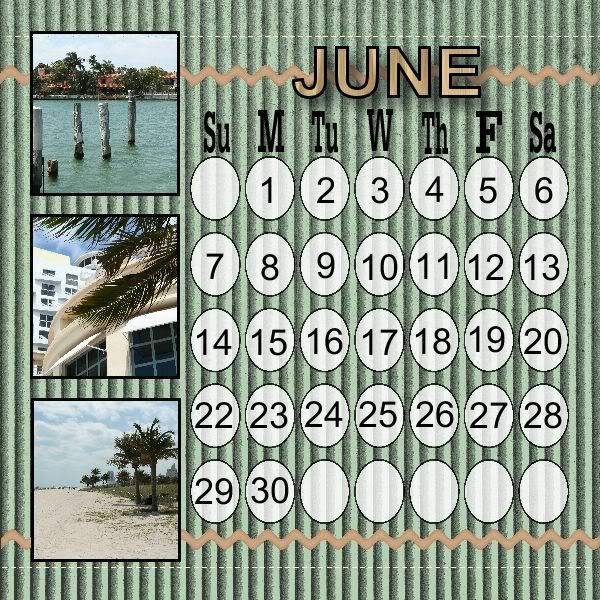Tuesday, August 30, 2011
Daily Giveaway - My Memories Suite
If you haven't had a chance to check out my review of the My Memories Suite for digital scrapbooking, go ahead and take a look. In the meantime, I'm happy to say that My Memories is sponsoring a giveaway so that one of you can win a copy of the software ($39.97 retail value) and enjoy the chance to do some digital scrapbooking of your own!
You have two chances to enter:
1) Just leave a comment. You can just say hi, or tell me something about yourself, or what you're going to eat for dinner. You get the idea.
2) For a second entry, go to the My Memories website and leave another comment telling me which is your favorite scrapbooking kit or template.
Please make sure that you leave contact information with your comments so that I can get hold of you if you win. Of course, if you'd like to become a follower of my blog, I'd love to have you. :)
This giveaway will run until next Tuesday (Sept. 6) when I will let the random number generator pick the winner.
But wait, there's more!
If you're interested in buying the software, I also have a coupon code that you can use which gives you $10 off the purchase of the software, plus an additional $10 to spend in the store. Just enter coupon code STMMMS90189 at checkout to take advantage of this deal.
Monday, August 29, 2011
Daily Review - My Memories Digital Scrapbooking
I'll admit that when it comes to scrapbooking, I always have the best intentions, but never quite get around to it. When photo printing companies started offering the option to print books, I was thrilled because it is much faster than creating a paper scrapbook and means I'll actually get it done (rather than having the printed photos in a drawer for all eternity!) As I mentioned in this review, however, my problem with the digital scrapbooking software with the bigger photo-book printers is that their templates and backgrounds can be somewhat limiting.
Last week, I found out about My Memories, which offers digital scrapbooking software to completely customize your digital scrapbook page creation. The folks there were nice enough to provide me with a copy of the My Memories Suite to test out and review.
The basics
When I first opened up the software, I liked how everything was easy to access and found it user friendly. My biggest problem was being somewhat overwhelmed by all the various options available to me! To start off, The software gives you a variety of choices for your page size so that you can create something that's easy to print or upload to create a book. You can then choose to use one of the pre-loaded templates, or create your own design from scratch. If you are looking to include all photos from a set, you can let the software auto-fill your album, or you can drag and drop each photo into place yourself. Double clicking on the photo allows you to crop it as you want it to look. Another feature that I like is that you can alter the photos from within the My Memories software - so if you've place the photo on the page but think you'd prefer it in B&W or sepia, a couple of clicks and you're done, without needing other software.
Everything is broken down by category - from backgrounds to word art, text to embellishments. To access and edit each of the different areas, there are buttons available on the left, right and top of the screen. Each item that you add is placed onto the page that you're building, which then allows you to resize, move, copy, and place in the perfect spot.
Add-ons
Additional kits are available on the website with a nice selection to fit a wide variety of occasions and themes. Some add-on kits have backgrounds and themes, while others contain monograms and word art. I think I'll be making use of the calendar grids so that I can make my own calendars with ease. I like that there is a collection of kits available for free, or as low as $0.99, with more expensive kits priced up to $9.99. A selection of kits are also available for a discounted price as weekly deals, or you can sign up for the design club, which offers 5 exclusive kit downloads each month for a $5.99 membership fee. Considering a pack of regular scrapbooking paper can be $20, I think the kits are well priced (and of course reusable!) The downloads are also able to be used with Photoshop, or other photo editing software.
Sharing
As well as allowing you print pages, I also enjoy that the pages can be exported as jpegs for easy sharing in digital format. Personally, I like to send a holiday greeting via e-mail - especially to family members overseas. This software allows the addition of music, video, or links into the scrapbook page which almost makes your page an interactive experience! Alternatively, you could create an entire album that can be shared digitally with friends and family.
Best features
For me, the best feature of this software is that everything is customizable so that you're not restricted by layout (as is often the case with online photo book design). Photo layouts can be moved and re-sized to your personal needs; so even if the template has fewer photo openings on a page than you want, it's easy to add more, then move or rotate them as much as you want. Really, the options for what can be done with this are endless so there are no limits to your creativity.
While the software may seem a little intimidating at first, once you have an idea of where everything is, it's really very easy to navigate. I suspect I'll be spending more time exploring everything before I'm completely comfortable, but I know that I'll be putting this software to really good use and I'm excited to create my next photo book using it!
My Memories was kind enough to also provide a copy of the My Memories Suite for me to give away to one of you, so check back tomorrow for giveaway details!
Last week, I found out about My Memories, which offers digital scrapbooking software to completely customize your digital scrapbook page creation. The folks there were nice enough to provide me with a copy of the My Memories Suite to test out and review.
The basics
When I first opened up the software, I liked how everything was easy to access and found it user friendly. My biggest problem was being somewhat overwhelmed by all the various options available to me! To start off, The software gives you a variety of choices for your page size so that you can create something that's easy to print or upload to create a book. You can then choose to use one of the pre-loaded templates, or create your own design from scratch. If you are looking to include all photos from a set, you can let the software auto-fill your album, or you can drag and drop each photo into place yourself. Double clicking on the photo allows you to crop it as you want it to look. Another feature that I like is that you can alter the photos from within the My Memories software - so if you've place the photo on the page but think you'd prefer it in B&W or sepia, a couple of clicks and you're done, without needing other software.
Everything is broken down by category - from backgrounds to word art, text to embellishments. To access and edit each of the different areas, there are buttons available on the left, right and top of the screen. Each item that you add is placed onto the page that you're building, which then allows you to resize, move, copy, and place in the perfect spot.
Add-ons
Additional kits are available on the website with a nice selection to fit a wide variety of occasions and themes. Some add-on kits have backgrounds and themes, while others contain monograms and word art. I think I'll be making use of the calendar grids so that I can make my own calendars with ease. I like that there is a collection of kits available for free, or as low as $0.99, with more expensive kits priced up to $9.99. A selection of kits are also available for a discounted price as weekly deals, or you can sign up for the design club, which offers 5 exclusive kit downloads each month for a $5.99 membership fee. Considering a pack of regular scrapbooking paper can be $20, I think the kits are well priced (and of course reusable!) The downloads are also able to be used with Photoshop, or other photo editing software.
Sharing
As well as allowing you print pages, I also enjoy that the pages can be exported as jpegs for easy sharing in digital format. Personally, I like to send a holiday greeting via e-mail - especially to family members overseas. This software allows the addition of music, video, or links into the scrapbook page which almost makes your page an interactive experience! Alternatively, you could create an entire album that can be shared digitally with friends and family.
Best features
For me, the best feature of this software is that everything is customizable so that you're not restricted by layout (as is often the case with online photo book design). Photo layouts can be moved and re-sized to your personal needs; so even if the template has fewer photo openings on a page than you want, it's easy to add more, then move or rotate them as much as you want. Really, the options for what can be done with this are endless so there are no limits to your creativity.
While the software may seem a little intimidating at first, once you have an idea of where everything is, it's really very easy to navigate. I suspect I'll be spending more time exploring everything before I'm completely comfortable, but I know that I'll be putting this software to really good use and I'm excited to create my next photo book using it!
My Memories was kind enough to also provide a copy of the My Memories Suite for me to give away to one of you, so check back tomorrow for giveaway details!
Wednesday, August 24, 2011
Daily Tutorial - Disappearing 9 patch quilt block
I'm not an expert quilter by any means, and the way I've been learning usually involves scouring the internet for tutorials that explain how I'm supposed to do things. Sometimes I find what I'm looking for, sometimes I don't. I was inspired, however, to see if I'm competent enough to create my own tutorials to help out the less experienced quilters (like myself) who may be on that internet search!
I did have a disappearing 9 patch block in mind when I bought the fabrics mentioned in my previous post. I came across this block by accident but thought it was cute. I believe it's also know as "9 to 4" because it starts life as a 9 patch, and ends up as 4 blocks. I decided that I was going to use 5" squares for this, although you could make them bigger or smaller according to preference.
Now that I have all my blocks sewn and cut, the next job for me is to arrange them all for the quilt top. I picked this design because I enjoyed the slightly random nature of how the blocks can be put together, but I do struggle with the compulsion to make everything perfectly symmetrical and balanced. So, I'm going to try and throw caution to the wind and not over-analyze the block placement! Hopefully I'll have a finished quilt top to show you shortly...
I did have a disappearing 9 patch block in mind when I bought the fabrics mentioned in my previous post. I came across this block by accident but thought it was cute. I believe it's also know as "9 to 4" because it starts life as a 9 patch, and ends up as 4 blocks. I decided that I was going to use 5" squares for this, although you could make them bigger or smaller according to preference.

| Step 1: Create the 9 patch Choose your 9 squares to make into the 9 patch. I have 5 corresponding fabrics, although there is no reason why you can't make this super scrappy and use completely different fabrics for each square. For contrast, I've alternated the darker and lighter fabrics. |

| Step 2: Sew together I started off by pairing the squares in the left column with the one next to them in the center column, right sides together. I like to chain piece, which means I feed each pair through the sewing machine without breaking the thread. Having sewn the first three pairs, I then opened them up and stacked the squares from the right column with each corresponding pair and repeated this again. This results in 3 strips of 3 squares. |

| Step 3: Press and pin It's now necessary to make a quick trip to the ironing board to press the seams. The seams should be pressed in the direction of the darker fabric so that they don't show through. The other helpful thing is that the seams end up pressed in opposite directions so that you can "lock" them together and match where the seams meet. (This was probably the most helpful tip that I found after my very first patchwork attempt where my seams didn't match at all!) |
| Step 4: Pin and sew Now that you have your strips pinned so that the seams match neatly, sew the 3 strips together, right sides facing to create your 9 patch. Head back to the ironing board to press your seams and you should have a nice square. | |
| Step 5: Cut the 9 patch into 4 Now the fun begins! The plan is to cut your 9 patch into 4 blocks by cutting down the middle in both directions. I've read that you can fold the 9 patch in half and finger press (i.e. run your fingers along the fabric to create a seam), then cut along that seam. I decided to line everything up using the lines on my cutting mat to determine the center in each direction. | |
| Step 6: Rearrange! What you should have now is 4 blocks that you can rotate and rearrange how you wish. As you can see, the basic 9 patch when cut this way will give you a variety of interesting options, also making it look far more complicated than it was to create. :) |
Now that I have all my blocks sewn and cut, the next job for me is to arrange them all for the quilt top. I picked this design because I enjoyed the slightly random nature of how the blocks can be put together, but I do struggle with the compulsion to make everything perfectly symmetrical and balanced. So, I'm going to try and throw caution to the wind and not over-analyze the block placement! Hopefully I'll have a finished quilt top to show you shortly...
Tuesday, August 23, 2011
Daily Craft - Quilting plans
 I think that one thing that has held me back in my desires to quilt has
been feeling nervous about fabric and color selection. I don't have a
quilters fabric stash or anything like that, and sometimes I have a hard
time envisioning how my fabric scraps will look together.
I think that one thing that has held me back in my desires to quilt has
been feeling nervous about fabric and color selection. I don't have a
quilters fabric stash or anything like that, and sometimes I have a hard
time envisioning how my fabric scraps will look together.Joann's is doing a pretty good sale on their Quilters Showcase cottons right now ($2.49/yd), so I wanted to go check out what they have. One thing that was really impressive, for the novice quilter like me, is that Joann's has designed this line so that certain fabrics very obviously go together, using the same colors and tones. I was able to grab a fabric that called to me, and from there it was very easy to select the complimentary designs. The hardest part was actually narrowing down the fabrics to the ones that I wanted because there's quite a bit of choice! I'm also learning to calculate the amount of fabric needed and, after scrawling down a bunch of basic calculations, I think I had it figured out (with excess built in just in case I got it completely wrong).
Now that I have the fabric for 2 quilts In hand, there's no excuses for not getting to work on this I guess. I'm really happy with what I picked and I'm hopeful that they'll look really nice when I'm done. I've decided to try the disappearing 9-patch block, so more on that to come...
Monday, August 22, 2011
Daily Ramblings - Fishy Fishy Fish
This weekend, we had a visit from my sister-in-law, her husband and our nephew for his early birthday celebration. I haven't been to an aquarium in years, so jumped at the opportunity to go with everybody to the Aquarium Of The Pacific in Long Beach. I discovered that being elbow deep in water to pet a slimy stingray is both awesome and kind of disgusting, that sea lions are just as cute as I remember, that I don't want to be the diver in the shark tank that has to hold the big sticks to push away any shark that gets too close, and that it's really hard to not make reference to "Finding Nemo". The best part though was watching my nephew - the wonder in his face as he discovered all the new things was just too cute not to share!
Labels:
aquarium
,
daily ramblings
,
family
,
fish
,
long beach
,
nephew
,
shark
,
stingray
1 comment
:


Friday, August 19, 2011
Daily Gripe - Craft fail
 |
| You talking about me? |
Anyway, last night I was itching to pull out my loom, which has been hiding in the closet where all my craft stuff was packed. I set everything up and started to warp the yarn onto the loom with Deuce carefully watching. Considering I was winding multiple strands of yarn 6 feet across the room, I was very impressed with his restraint....until the warping peg that I was using to hold the lengths of yarn came off the entertainment stand and dropped on the floor. The yarn immediately fell off the peg and into a pile, and cat pounced straight off the table into the middle of the yarn and promptly started trying to eat it. So there's me, 10pm, with a gigantic pile of knotted yarn and one very satisfied furball sitting proudly on top of it. Needless to say, it's back to the
Happy Friday all!
Tuesday, August 16, 2011
Daily Ramblings - Our new toy!
 I think I mentioned that husband got himself a new job about a month ago. We're thrilled and I'm much more content knowing that he's enjoying being part of the workforce again. Of course, the poor guy has a terrible commute. It's 16 miles but, to put it in perspective, in Los Angeles traffic it actually takes less time for a plane to get to Las Vegas. Every day, husband's been sitting in stop and go traffic in his old car - we shall call it "The Beast" (as dubbed by my brother). Other than the fact it still had forward propulsion, that car has few redeeming qualities. In fact, the broken air-conditioning, the giant crack in the windshield, and the fact that the passenger airbag had deployed (during a 2 mph "accident" a couple of years back), meant it was very much living up to it's name. We knew that a new car was necessary and, seeing as The Beast decided to spring a radiator fluid leak on the way home last Friday, this weekend was the time!
I think I mentioned that husband got himself a new job about a month ago. We're thrilled and I'm much more content knowing that he's enjoying being part of the workforce again. Of course, the poor guy has a terrible commute. It's 16 miles but, to put it in perspective, in Los Angeles traffic it actually takes less time for a plane to get to Las Vegas. Every day, husband's been sitting in stop and go traffic in his old car - we shall call it "The Beast" (as dubbed by my brother). Other than the fact it still had forward propulsion, that car has few redeeming qualities. In fact, the broken air-conditioning, the giant crack in the windshield, and the fact that the passenger airbag had deployed (during a 2 mph "accident" a couple of years back), meant it was very much living up to it's name. We knew that a new car was necessary and, seeing as The Beast decided to spring a radiator fluid leak on the way home last Friday, this weekend was the time! After several hours this weekend sitting in car dealerships, we are happy welcome our new Kia Optima to the family. I am by no means a car geek (unless you count my love of BBC's Top Gear), but I'm so impressed by the look of this car and the features that come stock on the base model. When we started thinking about cars, it has to be said that Kia was never a brand I had even thought of. In fact, the only thing I knew about Kia is that they let hamsters drive their cars. I want a hamster that can do that - really, who doesn't?
P.S. - While we are [almost] sad to say farewell to The Beast, we're happy to say that we're going to be donating it so it can finish life contributing to a good cause. :)
Labels:
daily ramblings
,
donation
,
hamster
,
kia
,
new car
,
optima
,
purchase
,
vehicle
No comments
:


Thursday, August 11, 2011
Daily Craft - Jewelry tags
I've been trying to decide what I want to do for jewelry tags now that I have my online shop up and running. Naturally, I figured I could make the tags myself, but wanted to go for something that wouldn't be a huge time-suck, would still look nice, and wouldn't cost an arm and a leg!
 I wanted to stick with simple cards that have the company name, my name, and the website - i.e. nothing too fussy that would be a distraction to the jewelry itself. Using thin white card stock that I had on hand, I made some proto-types. I already bought some small clear bags that the jewelry can be placed in for protection, and these cards will fit nicely inside them. I'll probably switch out the top to have my actual logo (although need a little Photoshop magic which isn't accessible to me on a lunch break) and, while I do like how clean the white looks, I'll be looking for some nicer card stock to print onto.
I wanted to stick with simple cards that have the company name, my name, and the website - i.e. nothing too fussy that would be a distraction to the jewelry itself. Using thin white card stock that I had on hand, I made some proto-types. I already bought some small clear bags that the jewelry can be placed in for protection, and these cards will fit nicely inside them. I'll probably switch out the top to have my actual logo (although need a little Photoshop magic which isn't accessible to me on a lunch break) and, while I do like how clean the white looks, I'll be looking for some nicer card stock to print onto.
For now, it's a work in progress, but at least I finally have a starting point. Of course, I'm open to suggestions!
 I wanted to stick with simple cards that have the company name, my name, and the website - i.e. nothing too fussy that would be a distraction to the jewelry itself. Using thin white card stock that I had on hand, I made some proto-types. I already bought some small clear bags that the jewelry can be placed in for protection, and these cards will fit nicely inside them. I'll probably switch out the top to have my actual logo (although need a little Photoshop magic which isn't accessible to me on a lunch break) and, while I do like how clean the white looks, I'll be looking for some nicer card stock to print onto.
I wanted to stick with simple cards that have the company name, my name, and the website - i.e. nothing too fussy that would be a distraction to the jewelry itself. Using thin white card stock that I had on hand, I made some proto-types. I already bought some small clear bags that the jewelry can be placed in for protection, and these cards will fit nicely inside them. I'll probably switch out the top to have my actual logo (although need a little Photoshop magic which isn't accessible to me on a lunch break) and, while I do like how clean the white looks, I'll be looking for some nicer card stock to print onto.For now, it's a work in progress, but at least I finally have a starting point. Of course, I'm open to suggestions!
Wednesday, August 10, 2011
Daily Ramblings - A new addition
I'm thrilled that we're soon to be welcoming my second nephew to the family - thanks to my sister-in-law for keeping the nephew supply coming (although she swears she's done after this!) I had the pleasure of attending her baby shower over the weekend, and it was really nice to get a weekend away and see the family members that I don't get to visit with often.
For once I remembered to charge the DSLR camera battery and take the camera with me. (Ask me about the time when I grabbed the camera but left the battery charging at home....on second thoughts, don't ask). Everything was beautifully decorated so I had a great time playing with my 50mm lens, and got some really cute photos to share!
I was happy to gift my first knit teddy bear for the baby, and the bear has since been named Ogden. I'm so excited to have a new little one to make stuff for. Crafty Aunt Nat - that's me!
For once I remembered to charge the DSLR camera battery and take the camera with me. (Ask me about the time when I grabbed the camera but left the battery charging at home....on second thoughts, don't ask). Everything was beautifully decorated so I had a great time playing with my 50mm lens, and got some really cute photos to share!
I was happy to gift my first knit teddy bear for the baby, and the bear has since been named Ogden. I'm so excited to have a new little one to make stuff for. Crafty Aunt Nat - that's me!
Thursday, August 4, 2011
Daily Deuce - Breakfast time!
Deuce is a funny cat. He loves hanging about while we are eating and has a particular love for fast food. We don't have it in the house often, but when we do he will appear out of nowhere and wants to sniff everything, or will try to stick his nose in my mouth. Having said that, the two times I have offered him a french fry, he has sniffed it, then looked at me as if to say "you call that food?" He doesn't really beg though - unless he knows there's raw chicken available, in which case it's not so much begging as purring, headbutting your legs, flopping upside down on the floor and giving us the "look how cute I am...I'm so cute you will immediately feed me the tasty morsels in your hand."
This morning, I settled down in front of the computer with a bowl of cereal when Deuce popped up onto the desk and wanted to give it a sniff. After pushing him away several times, he resigned to just staring at it wistfully while I ate for a little bit, but then walked away as if he had lost interest....or so I thought.
The second I was done eating and put the bowl back down, he popped up again and, before I could stop him, decided to dive in face first, in the hopes of licking up any last remains of milk.
I'm usually telling people how well behaved he is...
This morning, I settled down in front of the computer with a bowl of cereal when Deuce popped up onto the desk and wanted to give it a sniff. After pushing him away several times, he resigned to just staring at it wistfully while I ate for a little bit, but then walked away as if he had lost interest....or so I thought.
The second I was done eating and put the bowl back down, he popped up again and, before I could stop him, decided to dive in face first, in the hopes of licking up any last remains of milk.
I'm usually telling people how well behaved he is...
Wednesday, August 3, 2011
Daily Art - Shades Of Summer
It amuses me greatly that as camera phones quality gets so much better with each generation of phones that there are so many smartphone apps out there that can make your photos look aged. I recently downloaded Vignette (for Android), which is an Android answer to the o-so-popular Hipstamatic app on the iPhone platform.
There's a lot of different things that you can do with this particular app, and I could imagine that it would be a little overwhelming if you don't want to spend much time playing with it, although it does have a rather handy "random" setting, which is probably a lot of fun. One of my favorite things about this app though is that it lets you take the picture, but then you can play around with the different effects after to decide which one you think works best. Some of the effects include Holga, Polaroid, 35mm, vignette, faded, B&W. Then there's also a variety of different borders to choose between, as well as the option to take the picture as a square, standard 4x6, film strip etc. Really, the combinations are endless.
Seeing as it's been nice and summery (or should I say hot and muggy) the last few days, I thought it would be a good opportunity to take some outdoor shots with this app. I'm really enjoying some of the effects that I can get with pictures of random things. The biggest problem is that there are so many choices of effects and borders that I'll probably never remember which effects I used for certain pictures!

There's a lot of different things that you can do with this particular app, and I could imagine that it would be a little overwhelming if you don't want to spend much time playing with it, although it does have a rather handy "random" setting, which is probably a lot of fun. One of my favorite things about this app though is that it lets you take the picture, but then you can play around with the different effects after to decide which one you think works best. Some of the effects include Holga, Polaroid, 35mm, vignette, faded, B&W. Then there's also a variety of different borders to choose between, as well as the option to take the picture as a square, standard 4x6, film strip etc. Really, the combinations are endless.
Seeing as it's been nice and summery (or should I say hot and muggy) the last few days, I thought it would be a good opportunity to take some outdoor shots with this app. I'm really enjoying some of the effects that I can get with pictures of random things. The biggest problem is that there are so many choices of effects and borders that I'll probably never remember which effects I used for certain pictures!

Do you have a favorite (Android) camera app to suggest? I'm always open to suggestions for new things to try!
Labels:
android
,
app
,
application
,
daily art
,
photography
,
retro
,
summer
,
vignette
,
vintage
2 comments
:


Subscribe to:
Comments
(
Atom
)